软件提供了各种专业易用的编辑工具,包括:方向调节、画面修正、色彩调节、红眼、曝光、滤镜、剪裁、边框样式、文本、等等多种功能,能够让你直接在iPad上对自己的图片进行编辑修改,还可以自定义大小进行保存。保存之后还可以通过Facebook、Twitter、邮箱进行上传发送。
专业版 + 相框补丁下载地址:http://bbs.51ipa.com/thread-130-1-1.html
This intuitive, easy to use application offers a comprehensive set of professional editing tools:
- Crop and straighten.
- Sharpen.
- Full set of color adjustments (including levels and curves). Correct underexposed photos and add a spark to washed-out ones.
- Red-eye correction.
- Resize to any resolution.
- Apply one of our artistic filters such as sepia or edge blur.
- Add text boxes of different styles, colors and fonts.
- Add frames in various shapes and colors, including shadows and glows.
- Special effects such as reflection or vignette.
- Apply one of our supplied macros to instantly transform your photo, or create and save your own custom macros.
- Multiple undo and redo.
- Upload your edited photo directly to Facebook or Twitter, mail it, or simply save it to your iPad's photo gallery.
版本 3.5 中的新功能
- iOS 6 compatibility.
- Photos are now displayed in full resolution in the editor.
- Improved stability and performance throughout the app.
- Redesigned export menu.
New features:
- Metadata (IPTC) can now be exported in XMP format.
- Can add lookup values to IPTC fields.
New features for PRO users:
- Bulk geo-tagging. Copy geo-tags from one photo and paste over others.
- Can set DPI for exported photos.
- Improved FTP history viewer.
- New filtering options in photos browser.
- 4 custom retouch layers (instead of just one in previous version).
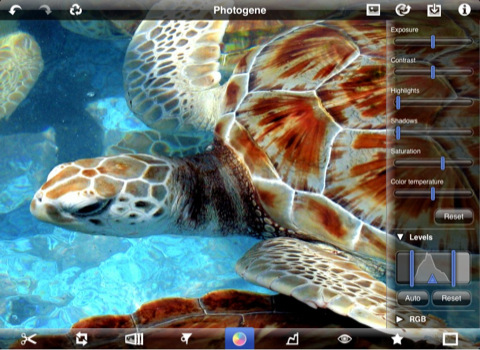
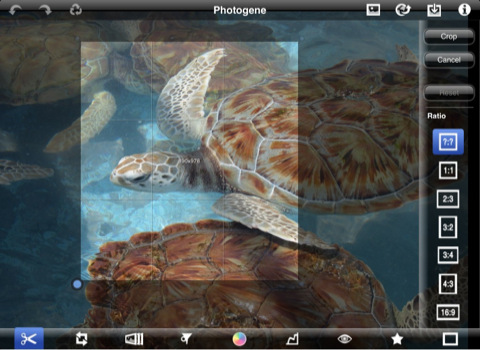






迅雷快传的链接里到底是什么啊 管理员回复: 改好了……
123
本版本更简单易用,建议保留下载