OmniFocus 是一款类似于记事本的工具,和普通记事本不同的地方在于可以在Mac上通过MobileMe等进行同步,它还支持语音记事、图片记事等功能,界面友好,使用简单方便。
iPad 上面最好的 GTD 软件,没有之一,同时,也是最贵的,最新的 1.2 还支持中文界面。
FEATURES:
- Quick Entry for fast, easy task capture
- Task inbox where items can be stored for future processing
- Detailed task options like start and due dates, repeating schedules, and audio note and photo attachments
- Organize tasks into projects and folders, with as much hierarchy as is needed
- Categorize and view tasks by contexts, or work modes (ie, "Phone" for all phone call-related to-dos)
- Subtasks, for breaking large tasks into manageable steps
- Built-in search for locating any task in your database
- Cloud sync: synchronize with OmniFocus for Mac and OmniFocus for iPhone
- Location-based contexts: the Map makes it easy to generate and view tasks based on current or assigned locations
- Forecasts: see a weekly or daily view of all due tasks
- Built-in reviewing that helps you stay current on all your projects
- Free customer support via email or phone
版本 1.6.5 中的新功能
OmniFocus for iPad requires iOS 6.1 or later.
OmniFocus for iPad 1.6.5 is a minor update which fixes a compatibility issue on iOS 7 when loading a large OmniFocus database.
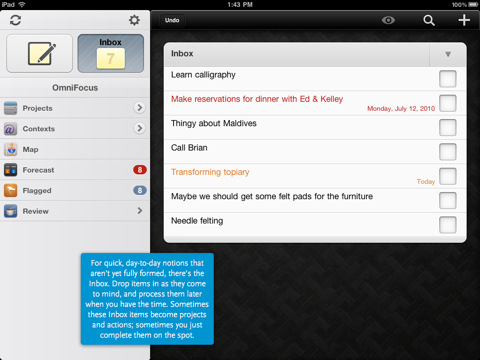

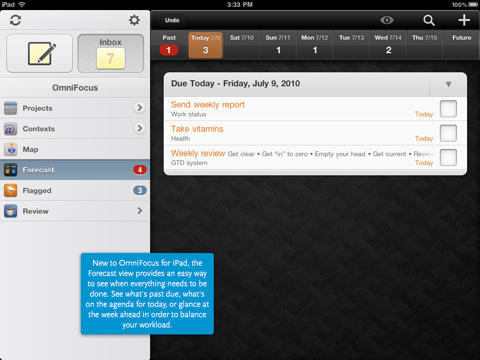






求更新
请问为什么我一直装不上ipad..一直显示Fail to install.....
真正的好软件啊!现在已经更新到1.6.2了,求更新啊!
价格真坑爹�
文件已過期,可以重新打開分享嗎? 管理员回复: 已修复
标题应该是1.2.2
真的很不错,谢谢你!
已修复,请重新下载。
显示文件不存在